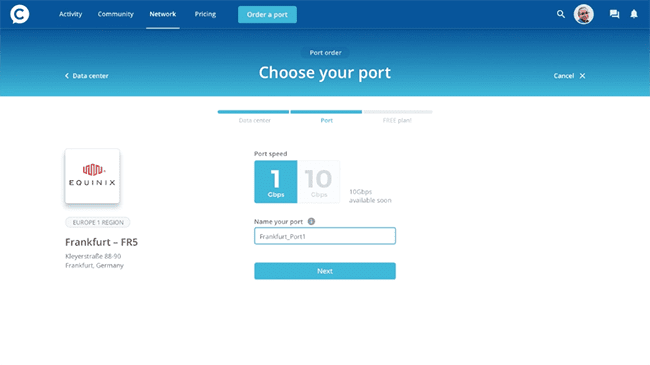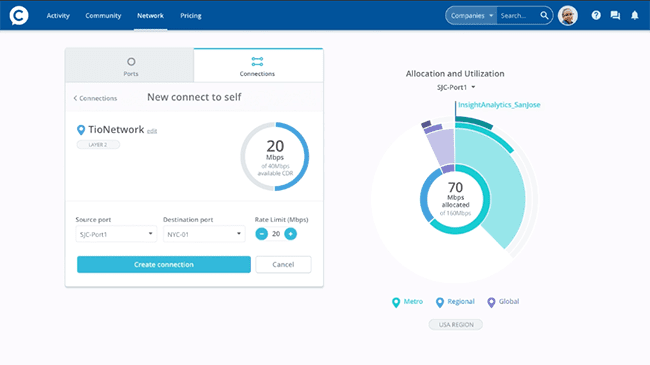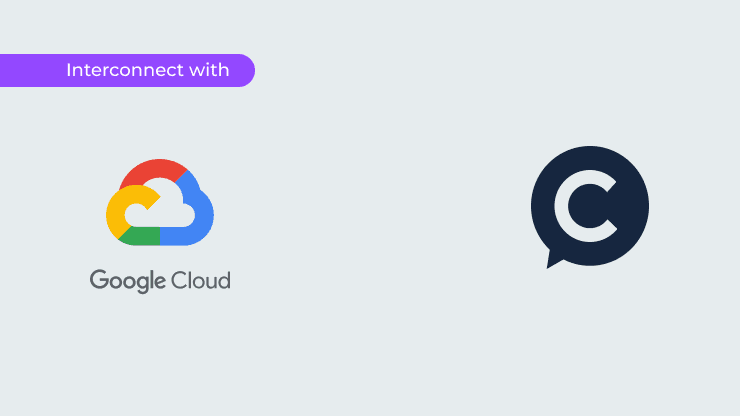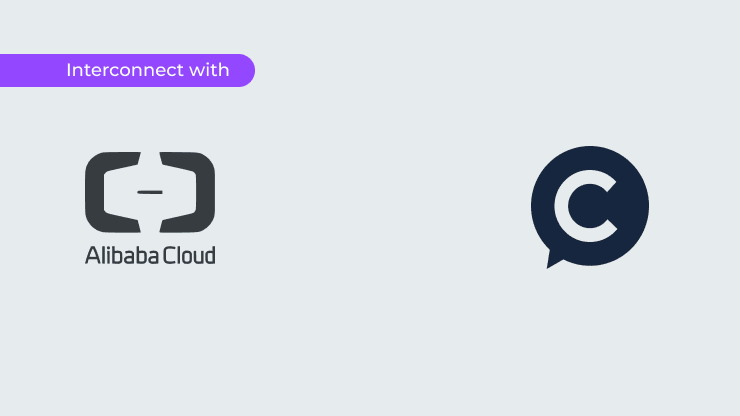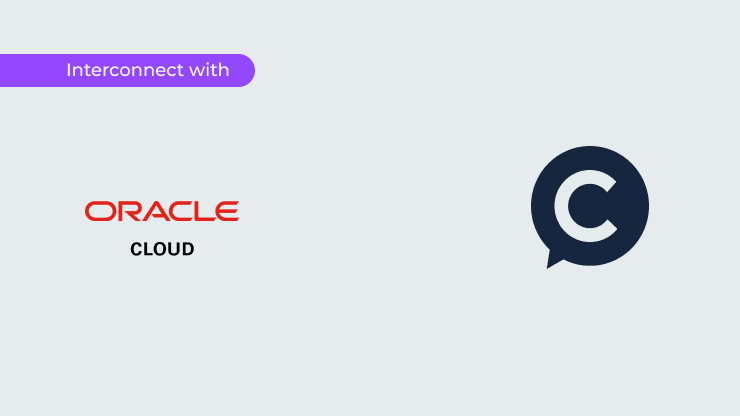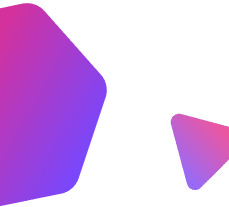Ports & Data Centers
Ordering a port
Once your company is verified on Console Connect you can order ports from any of the listed data center locations.
How to: order a port
- Select Order a Port
- Select a Data Center & Port Speed
- Read outline of the Free plan, select Continue
- Acceptance of Master Services agreement & Submit
- Once Port is allocated: Console connect will prepare a Letter of Authorisation (LOA) for you and email it to you.
- You are required to send the LOA to the Data Center
- Console will poll to check your port status.
- When your port is active, you will receive confirmation via email and an alert within the console connect dashboard that your port is active.
- Get connecting!
NOTE: We may run promotions where we might send the LOA to your data center on your behalf.
VIDEO: HOW TO ORDER A PORT
Why can't I order a port?
Your company must be verified before ordering a port.
Data Centers
Please see our list of Console Connect enabled data center locations here.
What if my data center isn't listed?
If your data center isn’t listed, there is a good chance it is on our roadmap. Please get in touch to discuss!
Interconnection
At console connect we provide many ways of interconnecting. Whether you are connecting to your own sites, a business partner or connecting with a cloud. Checkout our guides below to get you on your way!
Connect to self
Connect to a business partner
How to: Connect to a business partner
Network
- Select Network from the top navigation menu.
- Choose the Connections tab.
- Hit the round + button in the top right-hand corner to create a new connection.
- Select Another Company, choose the Company, then press the Go button.
MeetingPlace
- Select MeetingPlace from the top navigation menu, then select Companies from the sub-menu, or search for a company using the search bar in the top right corner.
- Click on the Company you’d like to connect to.
- Click the Interconnect button on their profile page.
- Each of the above options will take you to the New Connection screen where you can select your source, destination and allocate bandwidth for the connection.
- Click the Send Request button to notify the other Company of your request.
My connection is still pending, what should I do?
If a connection request you have made to another Company is still pending after some time, we suggest sending them a message. You can do so from their profile or from within the pending connection screen.
How do I accept and incoming Interconnection request?
You’ll receive notifications about incoming interconnection requests by email and/or within the web app, depending on your preferences.
You can accept the connection as requested, accept it at a lower speed, or reject it.
Cloud service providers
You will need to have an account with the Cloud Service Provider (e.g. AWS or Miscrosoft Azure) before you connect to them on Console Connect. See the our Cloud How To guides:
See the our Cloud How To guides below:
Flex Bandwidth
Flex allows you to increase or reduce the connection bandwidth on demand without changing your contract.
What connection types support Flex?
Currently Flex can only be ordered on connections you have ordered to pay by invoice between your own sites.
How do I order Flex?
You can Flex your bandwidth by clicking on the Flex link near the rate limit on the settings tab when you are viewing your connection in Console Connect.
When can I order Flex?
You can request Flex anytime for an Active or Disabled Connection.
How will I be charged for Flex?
Your existing contract will still be invoiced for your base level bandwidth. Additional Flex bandwidth will be invoiced separately at the end of each month. You will only be charged for the period that any Flex Bandwidth was active during the month.
How do I stop Flex?
To stop a Flex you just need to follow the same steps for ordering the Flex and change your connection rate limit back to the contracted limit.
How long does it take for the Flex to be processed?
Flex requests are processed automatically once you have submitted the request and will take a few minutes to be applied.
Interconnection FAQs
Select from below for more information.
What is the maximum bandwidth I can request for a connection?
You can use as much bandwidth as you have available (not yet allocated) on your port.
If you are connecting to another Company, your bandwidth may be restricted on their side. Companies may choose to accept Connection requests at the requested speed, a lower speed, or reject it.
We will never expose details of any other company’s bandwidth, either allocated or available.
I've run out of bandwidth. What can I do?
You can order additional ports, terminate connections, or Flex down (reduce) bandwidth assigned to connections.
What happens if I disable a connection?
Disabled connections will remain configured on the network but will not pass traffic. Note that while a service is disabled the service will still be charged.
How do I delete a connection?
To delete a Connection, you will need to disable it first. Then, from Network → Connections → Disabled you can delete the Connection.
If you are deleting a Connection to another Company, we suggest you reach out for a chat to let them know!
Internet on Demand (IO-D)
Internet On-Demand allows customers to extend internet connectivity to their existing sites on the Console Connect platform. Learn more about Internet On-Demand in the Service Specification.
Can I create an IO-D service using a private ASN?
Yes if you don’t have a public ASN.
Can I create an IO-D service using static routes?
Not at the moment. This feature is on our roadmap.
How do I disable or delete an IO-D service?
This feature is not yet available. In the meantime, please contact [email protected] to disable or delete a connection.
IO-D Routing
Customer IP Prefix Policy
Customers with their own IP address ranges are subject to the PCCW Global Customer IP Prefix Policy, which requires that as-set and route objects are created in approved IRR databases for all customer (including downstream) prefixes. The policy also recommends the use of RPKI ROAs.
Read the Customer IP Prefix Policy.
What if I have my own ASN and my prefixes are registered in an IRR?
Once your order is received and provisioned, it may take up to an hour for your prefixes to appear in our systems. This will depend largely on when you registered your route object(s) in the approved IRR database(s). Note that you must advertise a /24 subnet or larger.
What if I have my own ASN and I bought IP address space from PCCW Global?
Adding or updating ASN or AS-SET is only supported by the backend.
To add or update ASN or AS-SET, contact [email protected].
What is a default route?
What you are choosing here is between receiving the full internet routing table, which is approximately 850 thousand routes / prefixes or receiving one route, that is the default route (0.0.0.0/0). Usually if you have a smaller router, and you are buying Internet On-Demand from Console Connect, you will want to leave this option as is, as getting the default route from us will be the easiest option in terms of configuration. If however you are a network engineer and want to set routes, communities and other bgp attributes, you will definitely want to disable this option to get the full internet routing table.
IO-D value-added services
Anti-DDoS Service (ADD)
DDoS (Distributed Denial of Service) attacks have become a great security threat, especially to customers who operate popular websites or do business via the internet.
PCCW Global offers its anti-DDoS service in two packages, On-Demand and Hybrid. In the On-Demand package, we monitor your internet traffic utilization at your CE router for possible DDoS attacks. When a DDoS attack is detected, all traffic destined for the victim Ip will be manually rerouted to an intelligent filtering device. The attack traffic will be filtered out and legitimate traffic sent onwards to your network.
In the Hybrid package, an Intrusion Prevention System (IPS) is provided and installed in your premises. The IPS will monitor all internet traffic for possible DDoS attacks. When a DDoS attack is detected, the IPS will perform auto-mitigation on suspicious traffic. If the traffic volume is so large that the internet link is saturated, the DDoS attack traffic will be routed (upon Customer approval) to our Premium Scrubbing Center for traffic mitigation.
An online Anti-DDoS Customer Portal allows you to view the above processes online.
Note: Anti-DDoS is not available for pure IPv6 connections. For dual-stack connections, Anti-DDoS is available for only the IPv4 portion.
Managed Router Service (MRS)
Many customers prefer to outsource the provisioning and management of their Customer Edge (CE) routers, which connect to the PCCW Global network.
PCCW Global MRS provides different service packages from pure CE router management to a full ‘one stop shop’ service, including CE router rental, maintenance and management for all Internet on Demand customers.
Managed Firewall
From installation, operation, upgrade, and maintenance, to parts and end-of-life/end-of-support process monitoring, PCCW Global’s Managed Firewall Service takes the overhead out of regular configuration and maintenance tasks that can be tedious and time-consuming.
We support offerings from the leading firewall vendor Fortinet. Combined with our Threat Intelligence and Management Service, organisations get a reporting dashboard and firewall configuration system, along with professional services for firewall management, security monitoring and incident reporting.
Looking Glass
A web-based Looking Glass site is available for potential customers who want to examine the PCCW Global IP Network (AS3491) and its performance to and from the internet.
The site is equipped with tools that enable customers to perform “ping” or “traceroute” from:
- Any AS3491 PoP to another AS3491 PoP.
- Any AS3491 PoP to any internet destination in the form of an IP address or domain name.
Speed Test
Speedtest servers are set up in selected PCCW Global PoPs to allow customers to test the download and upload performance of their Internet on Demand connections. Contact us to find out more.
DNS Resolvers
PCCW Global maintains the following distributed name servers for customers to perform domain name resolution.
Note: PCCW Global name servers are deployed by region, not by country, and may not comply with the legal restrictions of individual jurisdictions or countries within a region. For this reason, the most common setup is to use country-based open resolvers like Google’s 8.8.8.8/8.8.4.4 or Cloudflare’s 1.1.1.1/1.0.0.1. A more complete listing of open resolvers can be found here.
Asia (IPv4)
63.218.60.5/32
63.218.60.6/32
Americas (IPv4)
63.216.0.5/32
63.216.0.6/32
Europe (IPv4):
63.218.12.5/32
63.218.12.6/32
All regions (IPv6)
2400:8800:1e80::2/128
Oblivious DNS Over HTTPS
Traditionally, DNS lookups are sent to resolvers in plain text, which can leave end users vulnerable to eavesdropping and person-in-the-middle attacks. DNS-over-HTTPS (DoH), addresses this issue by sending lookups over an encrypted HTTPS connection between the end host (stub resolver) and the recursive resolver. Using DoH improves privacy by preventing your queries being seen by someone lurking on public WiFi or personal information related to your browsing behaviour being gathered and/or sold.
Oblivious DNS over HTTPS (ODoH) is a new proposed standard that separates user IP addresses from queries so that no single entity can see both at the same time, as illustrated below.
Setup
Configure your web browser to use DoH using the following instructions:
Microsoft Edge
On the edge://settings/privacy page, select Use secure DNS to specify how to lookup the network address for websites.
Google Chrome
Select Use secure DNS on the chrome://settings/security page.
Firefox
Follow the instructions provided here.
Questions
Here are the answers Mozilla gave to some frequently asked questions about DoH.
Internet of Things (IoT)
Simplify the ordering, deployment and change management of your entire global IoT network with Console Connect.
From real-time activation and deactivation of devices, service configuration and traffic monitoring, you benefit from end-to-end control and visibility over your global IoT assets.
The Console Connect IoT service is delivered via our extensive worldwide mobile 2G, 3G and 4G partner networks and supported by our extensive private global MPLS infrastructure.
End-to-end IoT connectivity can be very complex, often involving a combination of local and international connections, leased lines, public internet, mobile and Wi-Fi networks, private and public clouds.
Console Connect IoT simplifies the ordering, deployment and change management of your entire global IoT network.
What mobile technologies are supported?
Presently 2G, 3G, and 4G are supported worldwide.
5G and NB-IOT technologies are in the roadmap to be supported soon.
What types of connectivity are available with your IoT SIM?
By default all Console Connect IoT SIMs have internet connected SIMs. All SIMs utilize IPv4 addresses and are NAT. A firewall service to increase security is in the roadmap.
Fully private IoT connections using Console Connect to access Enterprise networks or Cloud service providers are also available. If you are interested in this option please contact [email protected].
What type of latency performance does your IoT SIM offer?
The latency performance of the Console Connect IoT SIM are dependent on what technology is used (2G, 3G, or 4G). In terms of routing, all IoT traffic is routed through our Singapore IoT gateway.
What type of performance can I expect with the Console Connect IoT SIM?
Performance is highly dependent on the technology, device, mobile network operator, and local conditions where the IoT device is located.
Are customized mobile APNs offered?
Customized APNs are supported, but are presently not available for ordering via the online portal. If you are interested in this option please contact [email protected].
Are other price plans available?
Other price plans including SIM bundle and pooled plans are available by contacting us at [email protected].
How do I manage my SIMs?
All users of Console Connect IoT will receive access to a SIM management portal.
The SIM management portal is located here and credentials are sent by email together with your first IoT order.
In the SIM portal users can manage their SIMs (activate, deactivate), check on SIM performance, and perform troubleshooting.
APIs are also available.
What kind of SIM cards do you provide?
On the online ordering portal standard 2FF, 3FF and 4FF SIM cards are provided.
If industrial grade SIMs or eSIM (eUICC) are required please contact [email protected].
Can I send/receive SMS or initiate/receive voice calls?
On the online ordering portal data only services are provided.
If SMS or voice services are required please contact [email protected].
Tools
Looking Glass
A web-based Looking Glass site is available for potential customers who want to examine the PCCW Global IP Network (AS3491) and its performance to and from the internet.
The site is equipped with tools that enable customers to perform “ping” or “traceroute” from:
- Any AS3491 PoP to another AS3491 PoP.
- Any AS3491 PoP to any internet destination in the form of an IP address or domain name.
The PCCW Global Looking Glass.
Speed Test
Speedtest servers are set up in selected PCCW Global PoPs to allow customers to test the download and upload performance of their Internet on Demand connections. Contact us to find out more.