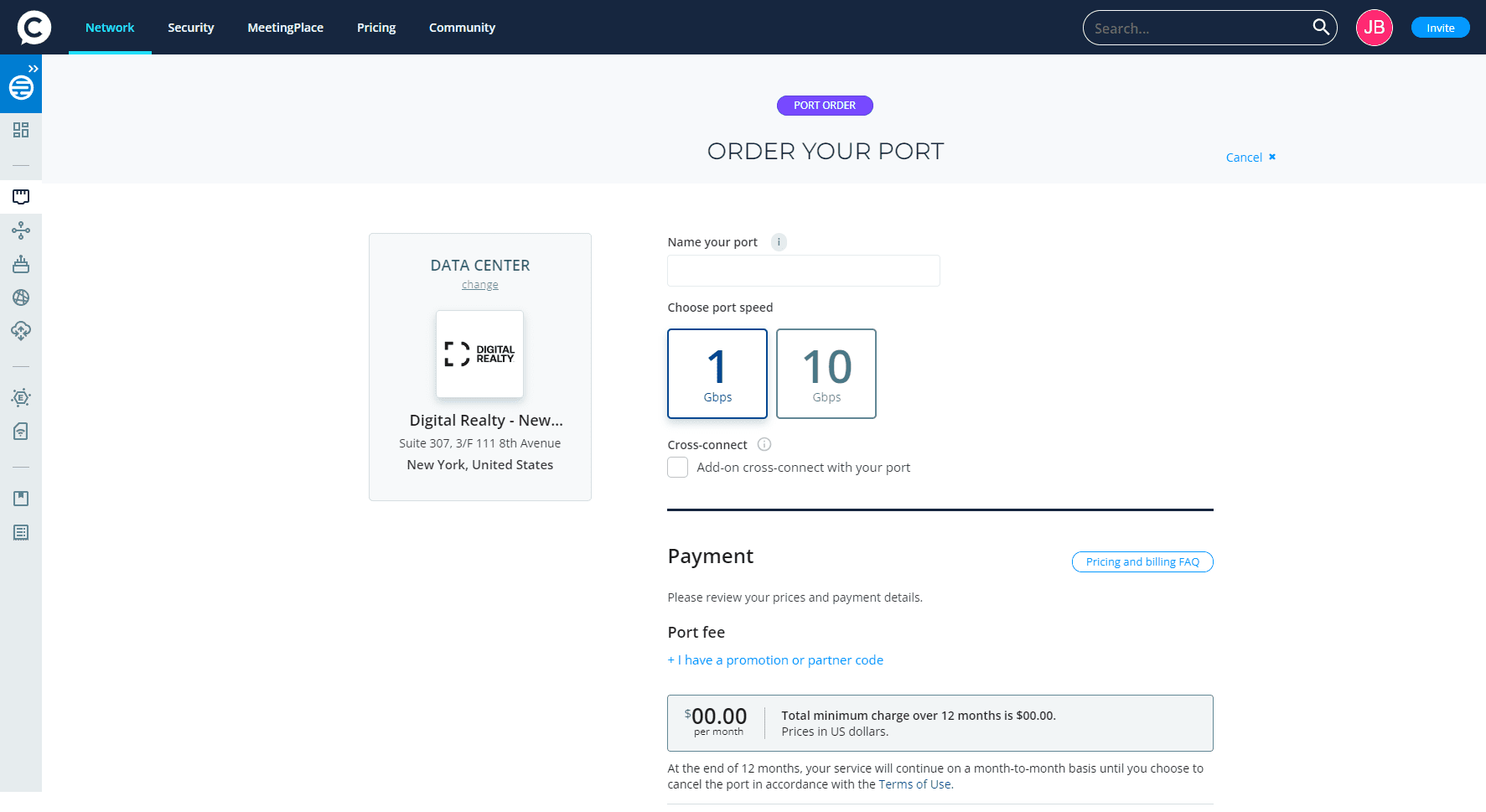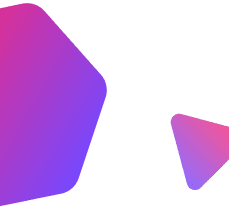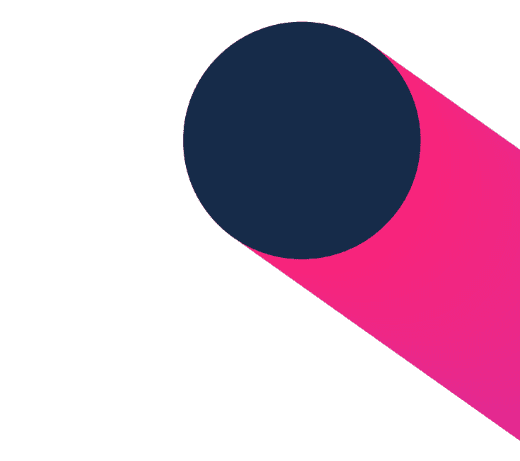
Find us in the
Digital Realty Service Directory
To get started, Digital Realty customers can log in to the ServiceFabric™ Portal and find Console Connect in the Service Directory.
Console Connect is currently available in the following locations via ServiceFabric™:
| City | DLR DC Name | Availability Zone |
|---|---|---|
| Atlanta | Digital Realty ATL13 | A |
| Frankfurt | Digital Realty FRA2 | A |
| Hong Kong | Digital Realty HKG11 | A |
| Hong Kong | Digital Realty HKG11 | B |
| New York | Digital Realty JFK10 | A |
| Paris | Digital Realty PAR2 | A |
| Paris | Digital Realty PAR2 | B |
| Singapore | Digital Realty SIN12 | A |
| Tokyo | Digital Realty NRT10 | A |
| Tokyo | Digital Realty NRT10 | B |
| Sydney | Digital Realty SYD11 | B |
| Los Angeles | Digital Realty LAX10 | COMING SOON |
| Seoul | Digital Realty ICN10 | COMING SOON |
Reach further with Console Connect
It only takes a few minutes to order and activate a port via ServiceFabric™. You are then able to order, price, provision and manage your network connections between:
How to connect
How to order a port
Learn how to order a port to your Digital Realty data centre via ServiceFabric™ and Console Connect.
How to order your first service
Once your port is activated, watch how to order your first service – in this example, it’s a new Internet On-Demand service.
How it works
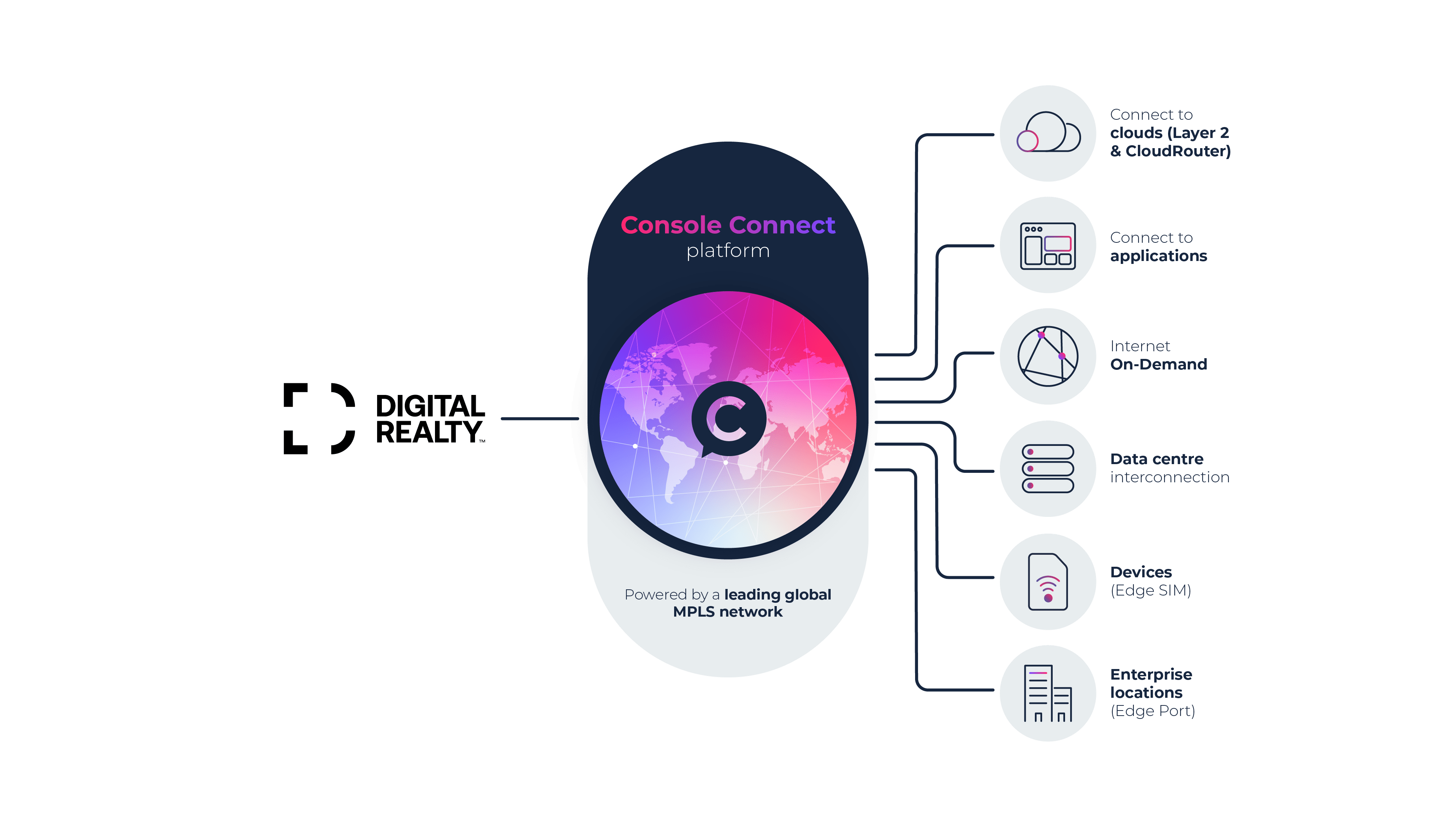

Let’s talk about how Console Connect
can work for your business